From Spreadsheets to Systems: Automating Your Repetitive Excel Tasks
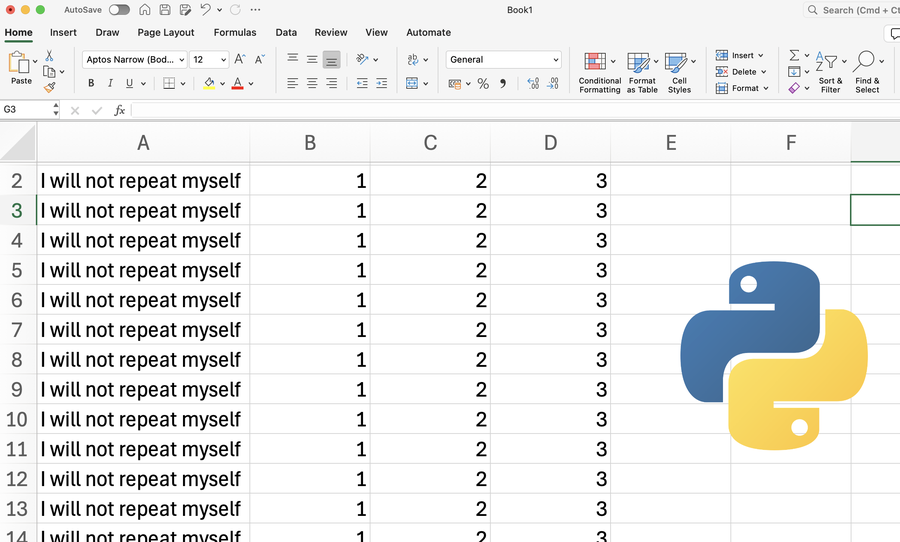
Many businesses rely on Excel for reports, pricing, or data entry. But if you're copying and pasting between sheets, there's a better way.
In this article:
- We highlight common Excel pain points: slow reporting, rekeying data, version control chaos
- We show how simple automations (built with Python or cloud tools) can do the work for you
- We share examples where hours of monthly work became a single click
The Problem: When Excel Becomes a Bottleneck
Excel is flexible, powerful, and familiar. But when your business processes grow more complex, Excel can start to show its limits. We often see issues like:
- Manual reports: Someone has to filter, copy, and format the same data every week or month
- Rekeying errors: Data from one system is manually entered into another, increasing the chance of mistakes
- Version confusion: Files named
Final_Report_v7_REAL_FINAL.xlsxfloat around inboxes - Lack of integration: Excel can’t easily pull or push data from systems like CRMs, databases, or APIs
These aren’t just annoying, they cost time, money, and accuracy.
The Solution: Automate the Boring Stuff
The good news is: you don’t need to hire a full development team or rebuild everything from scratch.
You can keep using Excel, but let a lightweight system do the repetitive work.
Some options:
- Python scripts: Automate data cleaning, merging, and report generation with tools like
pandasandopenpyxl - Cloud platforms: Use tools like Power Automate, Zapier, or Make.com to move data between Excel, Google Sheets, email, and more
- Custom dashboards: Replace fragile spreadsheets with a simple web-based form or dashboard connected to your existing data
Even a small automation, like automatically updating a pricing sheet every morning, can save hours per month.
Real-Life Examples
- Monthly sales reports: A team used to spend 6–8 hours building monthly reports. A Python script now pulls CRM data, formats it, and emails a clean Excel file automatically. Time saved: \~80 hours/year.
- Data entry cleanup: A retail company rekeyed supplier pricing from PDFs. Now a script parses the PDFs and uploads them into a shared spreadsheet, no more typos.
- Version control: A shared dashboard replaced multiple spreadsheet versions, with live data and no email attachments.
Start Small
You don’t need a full digital transformation. Start with a single pain point, the thing you dread doing each week, and build from there.
Often, a few hours of scripting or setting up an automation can remove that task for good.
📦 Python Example: Automate a Monthly Sales Report
import pandas as pd
# Load raw sales data from CSV
df = pd.read_csv("sales_data.csv")
# Clean and summarize
df["Date"] = pd.to_datetime(df["Date"])
monthly = df.groupby(df["Date"].dt.to_period("M"))["Revenue"].sum().reset_index()
monthly["Date"] = monthly["Date"].dt.to_timestamp()
# Save to Excel with formatting
with pd.ExcelWriter("monthly_report.xlsx", engine="openpyxl") as writer:
monthly.to_excel(writer, index=False, sheet_name="Summary")
sheet = writer.sheets["Summary"]
sheet.column_dimensions["A"].width = 15
sheet.column_dimensions["B"].width = 20
What it does:
- Reads raw sales data from a CSV
- Groups revenue by month
- Writes a clean summary to Excel with wider columns