Integrating AI into Your Business Without the Hype
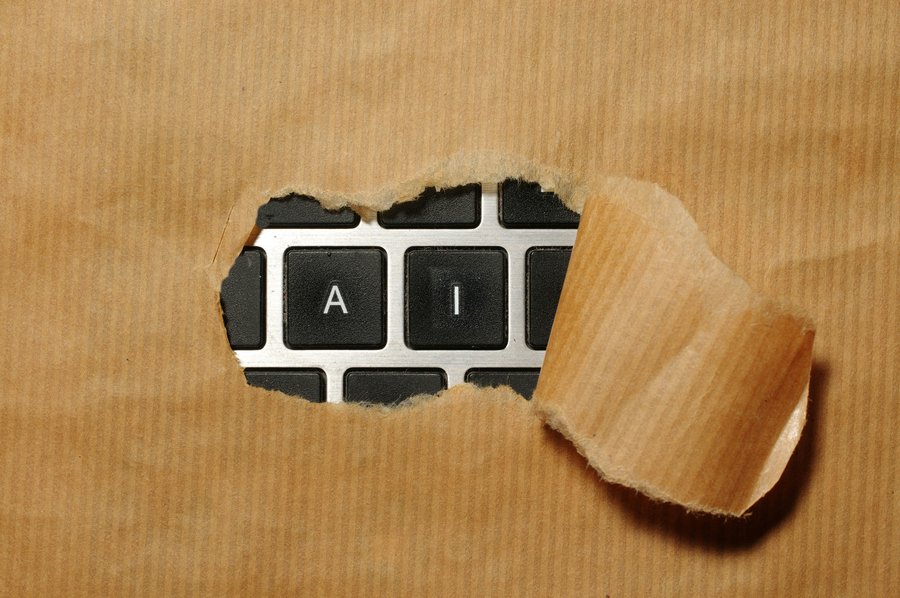
AI is no longer just for tech giants. With tools like ChatGPT, Claude, and open APIs, even small businesses can automate tasks, speed up communication, and offer better services.
In this article, we explore:
- Simple ways to integrate AI tools into your existing workflows
- Use cases like handling customer queries, generating content, or summarising data
- What you can do today with off-the-shelf tools
- When to consider building something more custom
Start Small: Automate Repetitive Tasks
Before diving into complex AI projects, look for repetitive processes in your business that could benefit from automation. Some easy wins include:
- Customer service replies: Tools like ChatGPT or Claude can be used to draft email responses or live chat replies based on previous support tickets or knowledge bases.
- Meeting summaries: Automatically transcribe and summarise Zoom or Teams calls using AI-powered tools like Otter.ai or Fireflies.
- Data entry and cleanup: Use AI to extract structured data from PDFs, emails, or scanned documents and insert it directly into spreadsheets or CRMs.
These tasks don’t require a team of developers. With no-code platforms like Zapier, Make.com, or Airtable Automations, you can connect AI APIs to your existing tools and start saving time in a matter of hours.
Real-World Use Cases
AI is especially useful when working with unstructured information, the kind humans understand quickly but computers traditionally don’t. Here are a few practical use cases:
- Marketing: Generate blog drafts, social media posts, or product descriptions. You can review and polish them instead of starting from scratch.
- Sales: Summarise leads, generate call scripts, or create tailored follow-up messages.
- Operations: Analyze customer feedback at scale to detect common complaints or feature requests.
- Recruitment: Use AI to screen CVs, summarise applicant profiles, or write job descriptions based on role requirements.
Each of these applications can start with tools that require minimal setup and grow as your needs evolve.
Off-the-Shelf vs Custom AI
If you’re just getting started, off-the-shelf tools are the way to go. Most offer free trials or pay-as-you-go pricing, and many integrate directly with Slack, Gmail, Notion, or HubSpot.
But as your workflows become more sophisticated, you might hit limitations, such as needing tighter data privacy controls, unique business logic, or better integration with internal systems.
That’s when it might make sense to:
- Use open-source models like LLaMA or Mistral, hosted privately
- Fine-tune models on your own data
- Build lightweight internal tools with frameworks like LangChain, CrewAI, or OpenAI Functions
You don’t need to reinvent the wheel. Many companies succeed by starting with no-code or SaaS tools and gradually layering on more control.
Final Thoughts: AI as a Practical Tool, Not a Magic Wand
AI can be transformative, but only if applied thoughtfully. The most valuable use cases solve real pain points, they reduce the hours spent on busywork, help your team make faster decisions, or give customers a better experience.
You don’t need a "Chief AI Officer" or a six-figure budget to start. Just a clear problem, a willingness to experiment, and a mindset focused on outcomes over hype.
Start small. Start practical. And build from there.