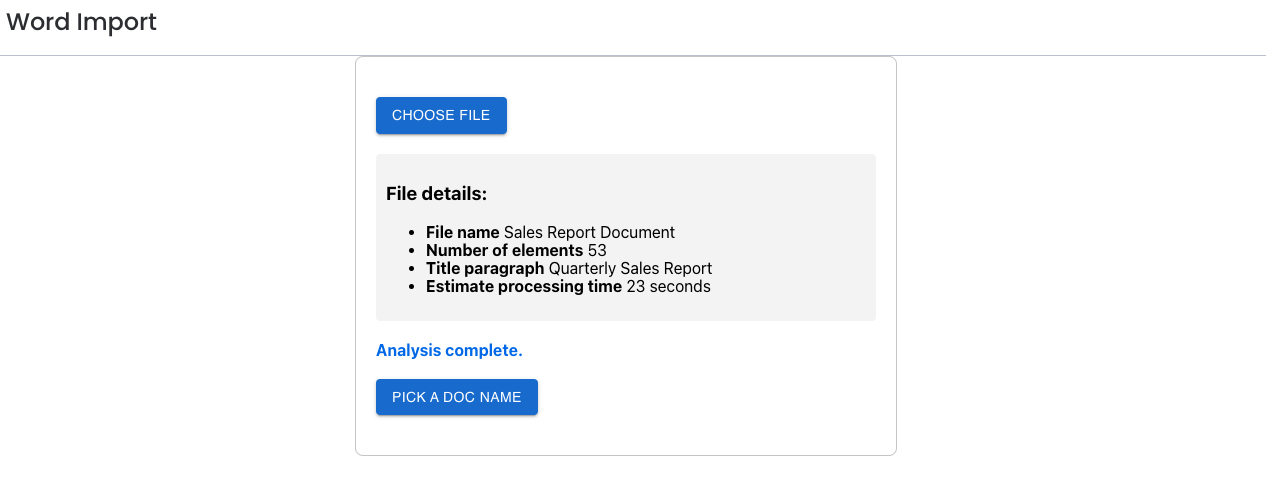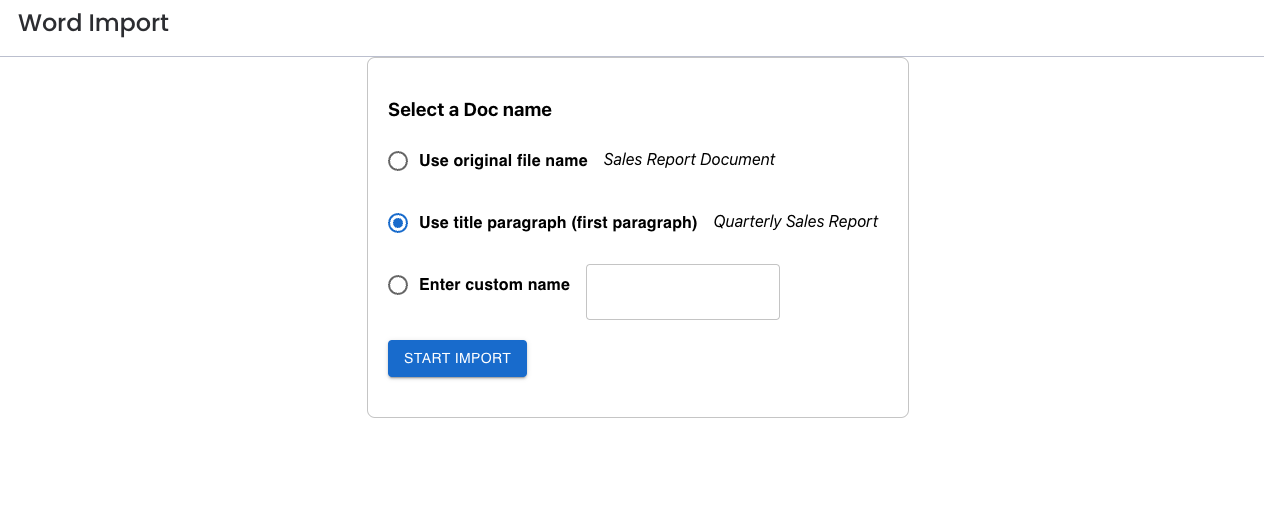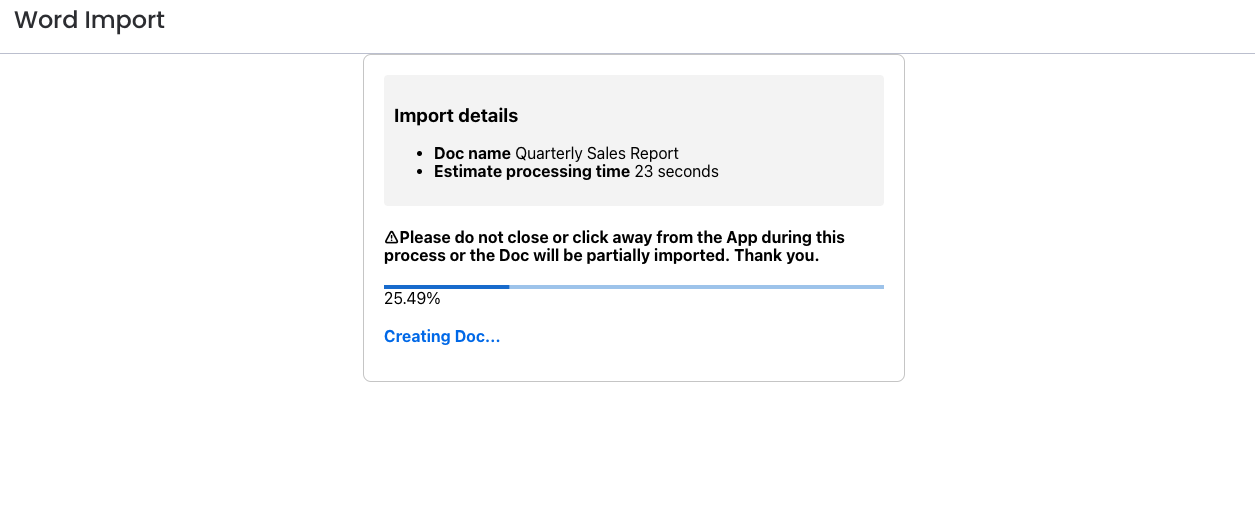How to use Word Import for monday.com
- In the workspace, click on "Word Import"
- Click "Choose File"
- Select a Word file (docx file) and click "Open"
- Click "Pick a Doc Name"
- Choose from the Word document file name, the first paragraph (often the title) or a custom Doc name
- Click "Start Import"
- Wait for import to complete